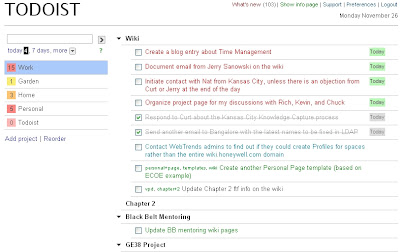If you are like me, you're probably struggling to do everything you planned to do in a day. I finally reached a breaking point when I said enough is enough, I just can't do everything that I think should be done.
And that was the first step in the process of getting help for my disorganized Time Management ways: acknowledging that I do have a problem.
The second step was to research and identify the solution.
The third and final step was to implement the solution.
Sounds simple? It actually was!
There is a whole bunch of resources available for dealing with Time Management issues, I list some of them at the bottom of this page. By far my most favored methodology is David Allen's Getting This Done (GTD). However, my needs are quite unique, so I adapted what I thought were the best parts from several methods and put them together into a simple system that works for me. Here is the gist of that system:
- I write things down in an organized way to keep them out of my mind and to allow me to concentrate on performing the tasks that need to get done. As David Allen says, if it's on your mind, it's probably not getting done!
- I identify and schedule my priorities based on the importance, instead of prioritizing my schedules
I realized it is a physical impossibility to do everything that is (or seems to be) on my plate. I needed a system to prioritize my tasks, and such a system is based on Importance rather than Urgency of the tasks.
Here's an idea from Time Management Presentation . Consider a two dimensional space, one axis being Clock (time) and the other being Compass (importance). On such a plane we can visualize four Quadrants:
. Consider a two dimensional space, one axis being Clock (time) and the other being Compass (importance). On such a plane we can visualize four Quadrants:

Quadrant 1: Clock: Urgent and Compass: Important
Quadrant 2: Clock: Not Urgent and Compass: Important
Quadrant 3: Clock: Urgent and Compass: Not Important
Quadrant 4: Clock: Not Urgent and Compass: Not Important
Items in Quadrant 1 need to be actively managed, this is the necessity, they need to be scheduled, the What's The Next Action question needs to be answered and acted upon.
Items in Quadrant 2 represent the actions we need to be focusing on, thinking about, and scheduling for the future action, because if they are truly important, then sometimes in the future they will become urgent.
Items in Quadrant 3 represent deception: why are they urgent if they are not important? Either reassess them in terms of importance or move them to Quadrant 4
Items in Quadrant 4 should be avoided, they are not urgent and not important. At best, they belong to the Maybe Later... category.
I realize that not everybody thinks in terms of a two-dimensional space, so here is a simpler, linear version of the quadrants:

The concept is simple:
- When a new task is created, you place it in one of the four Quadrants, based on it's Importance and Urgency.
- Every morning, review the items in Quadrant 2 (Short List). They are all important, so select the few that are the most urgent and move them to the Quadrant 1 (your Next Actions). These are the tasks you'll be working on today!
- Every week (it's Friday afternoon for me) reassess items in all categories, but especially in Quadrant 3 (the deceptively urgent tasks). Will you have time to work on any of them next week? Did any of them become less urgent or more important? Move them around accordingly.
The concept is simple and once you get a hang of it, it really works great. The last question, however, is, how exactly do you do that?
Well, you can start with simple 3x5 index cards. Write a task on a card, then place it in one of the four envelopes or manila folders. Reprioritization is as simple as moving index cards from one envelope or folder to another. Once a task is completed, you throw away the card. There is really no excuse not to try it.
Some of us prefer the electronic tools. Here is a choice of free internet based tools that are great for organizing and prioritizing your tasks:
- Remember The Milk
 - Forget the stupid name, this is actually a full featured, easy to use electronic system for managing tasks and appointments. I was using it for several months, until I found Todoist
- Forget the stupid name, this is actually a full featured, easy to use electronic system for managing tasks and appointments. I was using it for several months, until I found Todoist - Todoist
 - This is my current system, check it out, if it goes away my life will just crumble away.
- This is my current system, check it out, if it goes away my life will just crumble away. - Nozbe
 - Full featured, powerful, yet easy to use GTD system. If I wasn't already using Todoist, it would be difficult to decide between Nozbe and RTM.
- Full featured, powerful, yet easy to use GTD system. If I wasn't already using Todoist, it would be difficult to decide between Nozbe and RTM.
So how do I use Todoist?
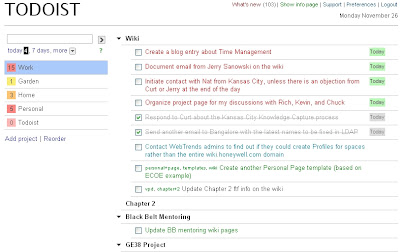
Look at the screen shot above. I have several projects, such as Work, Garden, Home, etc.
Each project is divided into Categories providing context for the tasks, such as Wiki, Chapter 2, Black Belt Mentoring, etc.
Within each Category there are color coded Tasks. Red is Quadrant 1 (my Next Actions), Blue is Quadrant 2 (Short List), Green is quadrant 3 (Long List) and Black is Quadrant 4 (Someday, maybe...)
Every morning I select my Next Actions for the day and change their color to Red.
Every week I re-evaluate the entire list and change the colors accordingly.
As the new tasks arrive, I quickly assess where they belong and file them away. However, if there is anything that could be done in 2 minutes or less, I just do it.
Finally, here is a list of additional resources containing tons of good Time Management hints and information:
- The Rule of 24
 an informative PowerPoint presentation
an informative PowerPoint presentation - Time Management
 another good PowerPoint presentation
another good PowerPoint presentation - David Allen's GTD site
 - the best of the best, at least in terms of the quality of information, not necessarily the ease of finding it
- the best of the best, at least in terms of the quality of information, not necessarily the ease of finding it - 43 Folders
 - GTD inspired site and blog, lots of great tips, worth getting the RSS feed from this one.
- GTD inspired site and blog, lots of great tips, worth getting the RSS feed from this one. - Tips for getting organized and get things done
 - as the name suggests...
- as the name suggests... - GTD Blog
 - a portal to hundreds of GTD links, I haven't explored them all yet...
- a portal to hundreds of GTD links, I haven't explored them all yet... - What's the Next Action blog
 - another GTD inspired blog, also worth getting the RSS feed
- another GTD inspired blog, also worth getting the RSS feed - YouTube GTD search results
 - surprise, surprise, YouTube has great GTD videos, including Dave Allen's presentations.
- surprise, surprise, YouTube has great GTD videos, including Dave Allen's presentations.
![]() ):
):![]() , the author of The Paradox of Choice: Why More is Less
, the author of The Paradox of Choice: Why More is Less![]() observed:
observed:![]()